Deploy to Screens
You can deploy your Map Visualizations to dashboards or part or all of videowall using the Display Module or directly from the Map Editor. Choose the layout and size that fits your display strategy.
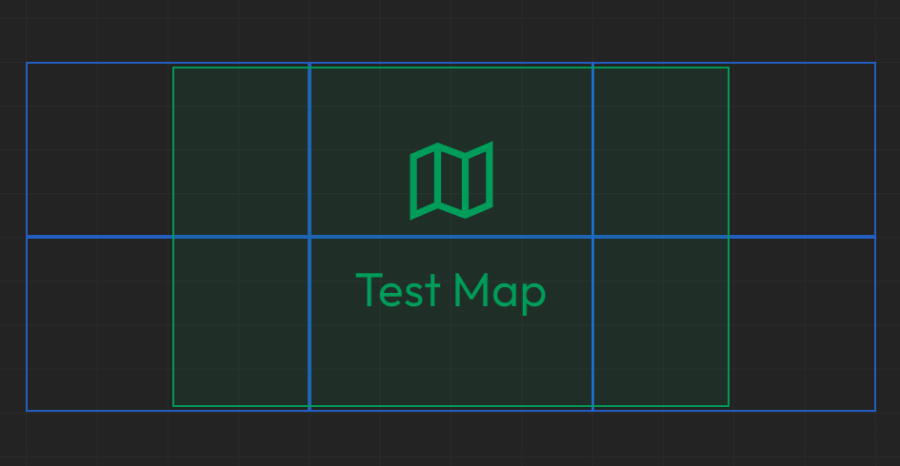
Editor Deployment Options
1. Deploy
- Select a Screenspace to deploy your Map Visualization.
- Choose between:
- Add to First Available Space – Automatically places the Visualization in the first available Layout slot.
- Replace Visualization – Replace an existing Deployed Visualization (existing deployments are listed for easy selection).
2. Assign
- Assign the Visualization to a Dynamic Slot (1–16).
- These slots can be:
- Resized
- Repositioned
- Replaced
- Use the Display Module Layout for Dynamic Slot Managements.