Documents
PDF documents can be uploaded and displayed on screens with customizable playback and viewing options.
📤 Upload
- Supported Format: PDF
- Drag & drop or import via file picker
🖥️ Display Modes
You can choose how the PDF document appears on deployed screens:
- Single
- Displays only the selected page
- Use left and right arrows to pick the page to display
- Play
- Automatically goes through each page once in sequence
- Set the duration per page (in seconds)
- Loop
- Continuously cycles through pages
- Set the duration per page (in seconds)
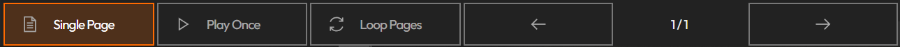
🔧 Document Controls
From the Control interface, you can:
- 🔍 Zoom In / Zoom Out
- 🔄 Rotate the document