Forex
Track live market data and create custom views for Forex, Cryptocurrencies, and Commodities.
🔍 Getting Started
- Use the Search bar to find and select your desired trading pairs.
- Display your pair as either a Line Chart or Current Price.

🧩 Layout & Cards
- Added pairs appear as cards in the grid area.
- You can place and resize cards based on your screen Layout.
For example, if your layout is 4×4, setting a card to 4×4 in the Forex editor will make it fill the entire screen space.
⏱️ Time Span Selection
Each card allows you to select the timeframe shown:
- Current (Live Price)
- Day
- Week
- Month
Adjust this from the top-left corner of each card.
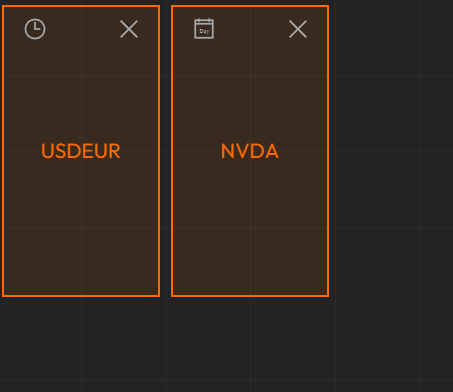
🎨 Style Customization
Personalize your Forex display with the following options:
- Background Color
- Border Color & Size
- Font & Font Color
- Chart Type: Choose between Line or Area chart.
- Area Color: Background color for area charts.
- Axis Color: Color of axis and line strokes in charts.
