Quiz
Create interactive quizzes where players compete in real-time, earning points based on speed and accuracy.
🛠️ Quiz Editor
In the editor, you’ll find:
- Quiz Creator: Compose questions and answer choices.
- Settings Panel: Customize quiz behavior and appearance.
➕ Add a Question:
- Type your question.
- Provide 4 answer options and select the correct one.
- Optionally, upload an image for the question.
- Use the Remove Image button to delete the image if needed.
- Click Next to create the next question.
🔄 Navigate & Manage:
- Use Previous and Next to browse through your questions.
- Press Delete to remove a question.
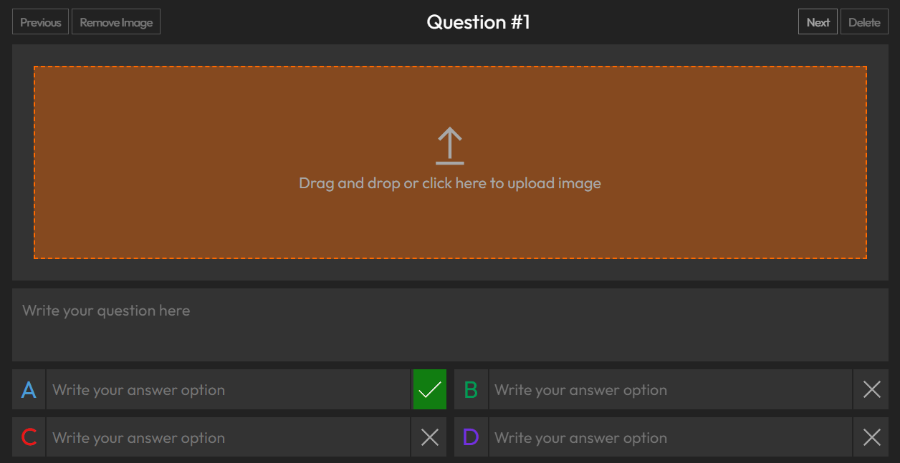
🎨 Style Settings
- Customize:
- Background Color
- Font Color
- Font Family
- Question Time: Set how many seconds players have to answer. Faster answers earn more points.
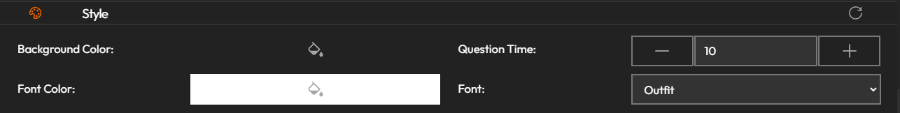
👤 Usernames
- Random usernames automatically.
- Usernames appear on the scoreboard between questions.
🕹️ How to Play
- Create and deploy your quiz to a Layout.
- The host opens Control and clicks Show QR.
- Players scan the QR with their devices to join the quiz website.
- Players can choose a username and avatar.
- Once everyone is ready, the host clicks Start Quiz.
- Players answer from their devices while watching the question and options on the screen.
- A countdown timer is shown for each question.
- Once an answer is submitted, it cannot be changed.
🎛️ Control Quiz Flow
Control is handled manually by the host via the Control Module:
- Show QR: Display the QR code and player count.
- Start Quiz: Show the first question and begin countdown.
- Number of Answers: Reveal how many players selected each option.
- Correct Answer: Show the correct option on screen.
- Show Scoreboard: Display player scores after each question.
- Show Leaderboard: After the last question, show the top 3 players.
- Restart Quiz: Reset Control cycle.